Google is introducing the ability for businesses to add social media profile links directly in their Google Business Profile.
The ability to add social media links provides another way for local business owners to optimize their presence across Google’s ecosystem. This feature is being rolled out gradually and is only available in specific regions.
You can add one of each of the following social media links to your Business Profile:
Facebook
Instagram
LinkedIn
Pinterest
TikTok
X (formerly known as Twitter)
YouTube
Here’s how:
- Go to your Business Profile.
- Click Edit profile Business information Contact.
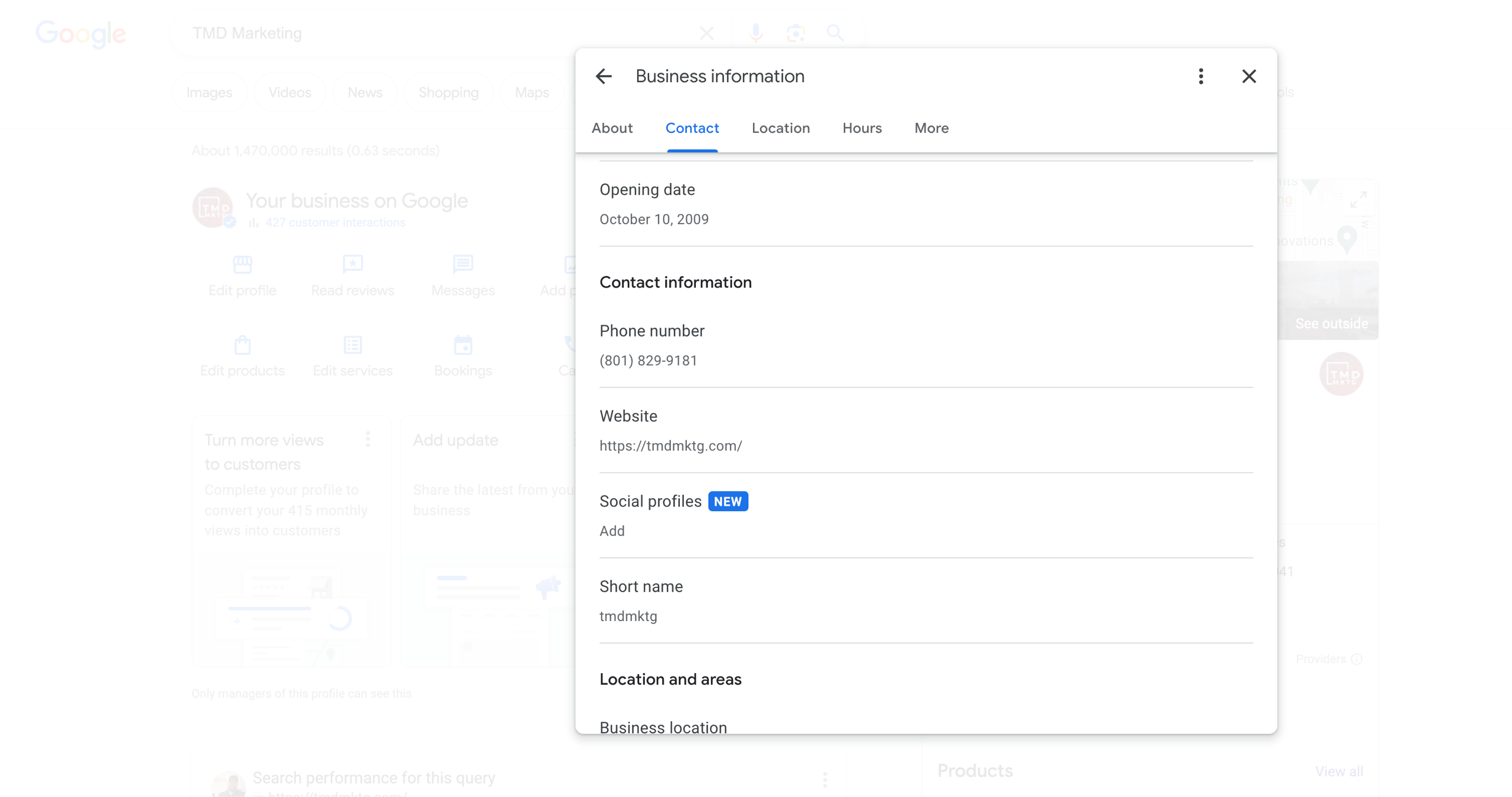
3. To edit, click Social profiles Down arrow .
4. In the drop down that opens, select the social media link you would like to add.
5. In the web address field, add the link.
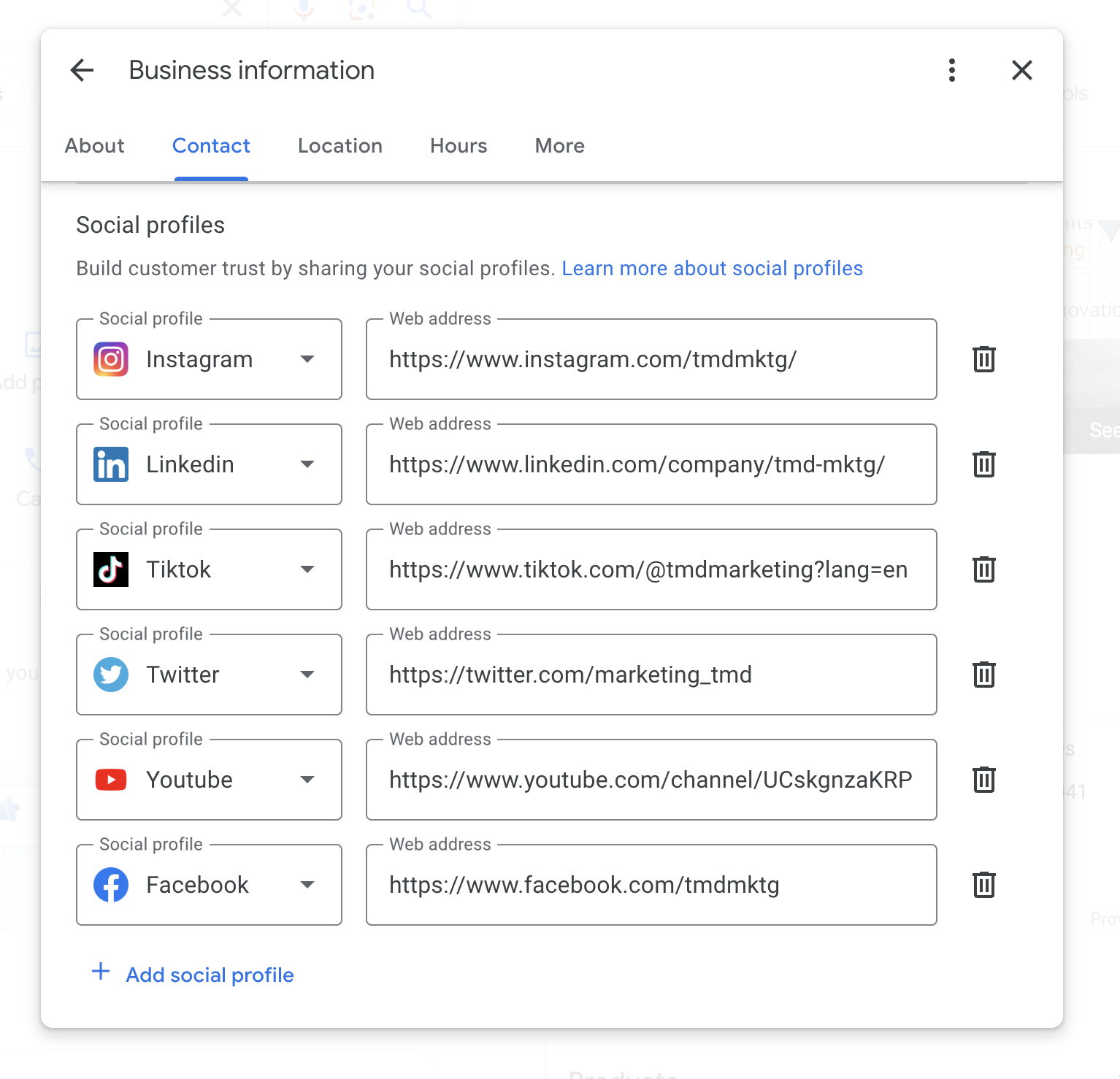
6. Click Save.

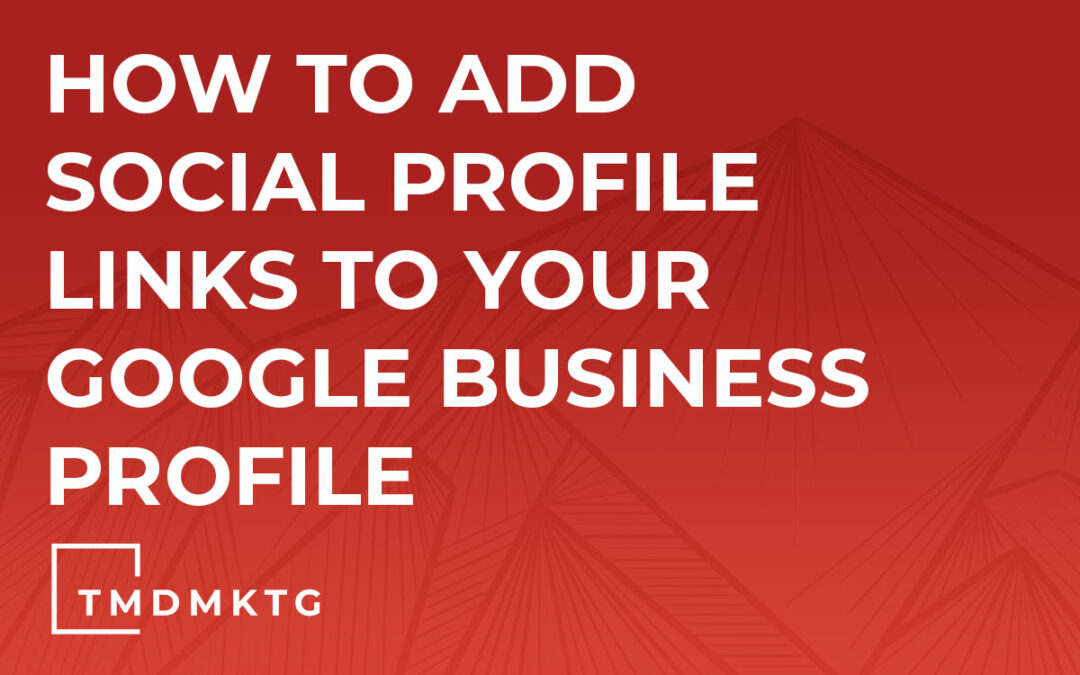
Recent Comments